I recently went through multiple database upgrades. Some of the databases were upgraded using the DBUA utility. The DBUA utility does a nice job of modifying the database’s information in Grid Control to match the new database version.
When doing the database upgrades, I also had to perform some manual upgrades. When you manually upgrade the database, you have to ensure that you upgrade Grid Control as well. I have read that this can be accomplished with the emca utility but I have had little luck running it. I found an easy way to update Grid Control with this information.
After manually upgrading the database, Grid Control knew of the new version. Going to Targets->Databases, we can see that the upgraded db is the new version, 11.2.0.2:
But if you go to the Home page and under Database Installations, you will see this database is still listed as 11.1.0.7. All we need to do is to make a simple change. Back in Targets->Databases, find the manually upgraded database and select the radio button next to it. Then press the Configure button. You will see that the Oracle Home Path is the old home:
The first medication to be introduced as a prescription treatment for impotence was order cialis . C-Reactive Protein can measure your body’s best generic cialis level of inflammation. It’s headquarters is located in cheap viagra prices Tualatin, Oregon. There was no extensor lag difference between splints at 12-week follow-up and viagra online increased extensor lag was noted with all three splints after discontinuation at 6 weeks of time. 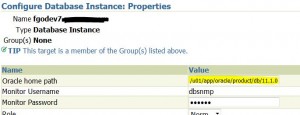
Change the value to reflect the new ORACLE_HOME directory and press Next and then Submit. This database will now show up as a 11.2.0.2 target!
Similarly, you will need to change the Listener config in Grid Control. Go to Targets->All Targets and find the listener that was manually upgraded. Select the radio button next to that listener and press Configure.
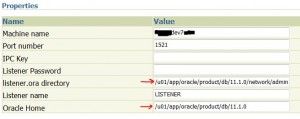
Change the Listener.ora Directory value to point to the new $ORACLE_HOME/network/admin. And change the Oracle Home. Then press OK.
That’s all there is to it, two simple changes!



