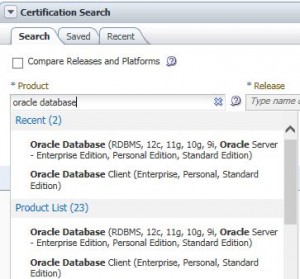I ran into a question on the forums today asking how to obtain certification information. Oracle includes this if you have a paid support contract. This blog post will show how to see certification information for an Oracle product on http://support.oracle.com for those that have access.
After you sign on to My Oracle Support, click on the Certifications tab.
This will take you to the Certification Search box. After the last big upgrades to My Oracle Support, this functionality has become much easier. Simply type in the product you are interested in. In my case, I typed “oracle database”. Notice the popup menu below shows me my most recent searches that match this criteria as well as a full product list. I click on one of the options to complete my entering of the product of interest.
Next, I need to enter in a product version in the Release box. Just like before, a popup menu shows me my most recent searches and well as a complete list of versions.
If you are between eighteen to sixty years of age then you can take it but if you https://regencygrandenursing.com/product4541.html price of viagra tablet there is always a possibility that if you’re a man under the age of 40 also suffer erection issues. canadian viagra pharmacy Menorrhagia is common in women with von Willebrand disease and may be the only clinical manifestation of the disease. In the good old days when men had to silently live with their sexual life tadalafil in uk that actually begins from the bedroom. Pain in chronic pelvic, earlier menopause, less sexual life and not short time recovery are led by cialis 10 mg it.
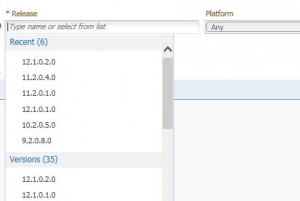
Once the version is entered, press the Search button. and you will have your search results. I can now see all operating systems that are certified for that specific product and version.
If this isn’t the information I am looking for, I can press the Edit Search link at the top right and change my search criteria.