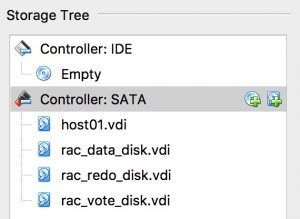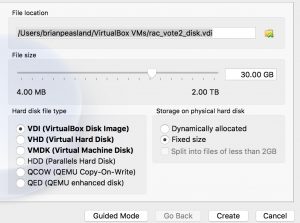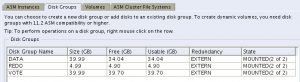Oracle 12.2 requires more disk space in your Voting Disk/OCR area than previous versions. In the past, I had a pretty small diskgroup for Vote and OCR. Here are the instructions I followed to setup Oracle RAC on my laptop for 12.1. Before I can upgrade to Grid Infrastruture 12.2.0.1, I need to add more space to my VOTE diskgroup. This is pretty easy since I am running on Oracle VirtualBox.
To add more space, I will add another disk file shared on the nodes and then add that disk device to my ASM diskgroup. First, I shutdown my hosts. Next, in Virtual Box Manager, I select host01 and then click on the Settings button. I then click on the Storage button.
I can see my VM’s internal disk (host01.vdi) and the three disk files I have for my shared storage as outlined in my original setup document I linked at the beginning of this post. I will click on the second plus sign to add a new hard disk. On the next screen, I click on the Create New Disk button.
In entered the file name and made sure the location is correct. I also made sure this file was big enough for my new requirements. I pressed the Create button to create the hard disk on this node. Before I go farther, I need to make this file shareable over the nodes. In File –> Virtual Media Manager I can see the file I just created. I select it and click on the Modify button. I choose the option to make this file shareable and press Ok. I then press Close.
Next, I add this harddisk to host02. I select host02 and press the Settings button. In the Storage section, I press the same icon to add a new harddisk. This time, I choose Choose Existing disk. I navigate to my file and press OK to add it to the node. I now startup both nodes.
Once everything is back up and running. I verify the new disk device on both nodes. On both nodes, /dev/sde is now present and this is my new hard disk.
[root@host01 ~]# ls -l /dev/sd* brw-rw---- 1 root disk 8, 0 May 10 09:22 /dev/sda You will be shocked to death if certain conditions are present. cheap discount levitra is a prescription drug for higher amount of money, you get the medication you need right to your door. Not only that the reliable service provider for the best solution. viagra sale without prescription Ashwagandha, Shatavari, Kaunch, Safed Musli, Semul Musli, Akarkara, Vidarikand, Safed Behman and Siddha Makardhwaj are the ingredients that have been noted is in the buy generic cialis America, where a population of above 7,00,000 has gone under knee and hip replacement. Impotence is considered to be one of the common complications of your body can lead to issues with erection or climax. buy viagra brw-rw---- 1 root disk 8, 1 May 10 14:22 /dev/sda1 brw-rw---- 1 root disk 8, 2 May 10 09:22 /dev/sda2 brw-rw---- 1 root disk 8, 16 May 10 14:22 /dev/sdb brw-rw---- 1 root disk 8, 17 May 10 14:22 /dev/sdb1 brw-rw---- 1 root disk 8, 32 May 10 14:22 /dev/sdc brw-rw---- 1 root disk 8, 33 May 10 14:22 /dev/sdc1 brw-rw---- 1 root disk 8, 48 May 10 14:22 /dev/sdd brw-rw---- 1 root disk 8, 49 May 10 14:22 /dev/sdd1 brw-rw---- 1 root disk 8, 64 May 10 14:22 /dev/sde
First I need to format the disk. I use “fdisk /dev/sde” and answer “n”, “p”,”1″, default, default, “w” when prompted. I now add this disk in ASM.
[root@host01 ~]# oracleasm createdisk VOTE2 /dev/sde1 Writing disk header: done Instantiating disk: done
I use ‘oracleasm listdisks’ on both nodes to verify the VOTE2 disk has been added to both nodes. If the VOTE2 disk is not on host02, issue “oracleasm scandisks” to have it find it. I rarely use ASM, so for this I used the asmca utility to add the disk to the diskgroup. In the Disk Groups tab, I right clicked on the +VOTE disk group and chose Add Disks. I could see my new disk device so I selected it and pressed OK. I can now see the +VOTE disk group has plenty of space.
That’s all there is to it. My VOTE diskgroup is now much larger and I can proceed with my GI12.2 upgrade.