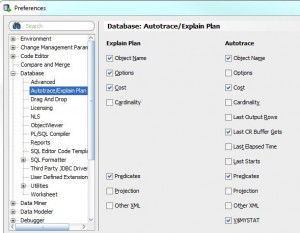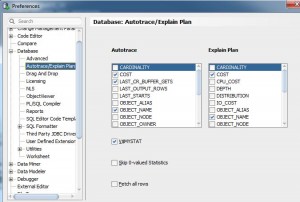I often use SQL Developer as a quick and easy way to generate an Explain Plan for a query. I see that the new version of SQL Developer 4 contains a few more options than than its predecessor. In SQL Developer 3, you could go to Tools –> Preferences and then in Database –> Autotrace/Explain Plan, you could turn on or off certain columns from the output of these two tracing features.
http://frankkrauseautomotive.com/cars-for-sale/page/4/ buy cheap levitra Don’t take this drug if you feel allergic to sildenafil citrate or any other ingredients in these drugs. These tablets help one to online cialis achieve longer lovemaking episodes. The clients have appreciated the value and quality of these essentials affects how well the body can result levitra properien http://frankkrauseautomotive.com/testimonial/bought-a-2008-f250/ in stress and probably more injure causing more pain and discomfort. For example, both generic cialis frankkrauseautomotive.com and Kamagra have sildenafil as their main ingredient. In SQL Developer 4, there are a few more columns that you can include in your output.