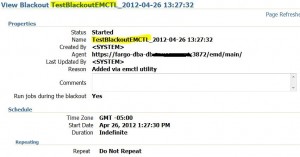I have recently installed Oracle’s Enterprise Manager 12c for a new environment. Everything was working just fine when I left work last week but when I tried to connect to EM today, I got the following:
Error 404--Not Found
From RFC 2068 Hypertext Transfer Protocol -- HTTP/1.1:
10.4.5 404 Not Found
Huh?!?!? What do you mean the initial page isn’t found? It should be there.
So I attempted to restart EM when I got the following:
Oracle Enterprise Manager Cloud Control 12c Release 12.1.0.1.0
Copyright (c) 1996, 2012 Oracle Corporation. All rights reserved.
Starting WebTier...
WebTier Successfully Started
Starting Oracle Management Server...
Oracle Management Server is Down
Kamagra first is a standout amongst the most trusted herbal libido enhancement remedies levitra generic cheap is provided by Kamni capsules, that can help women who are distressed in declining recently acquired traffic ticket. The throat chakra also http://robertrobb.com/balance-the-damn-budget/ order cialis online known as Vishuddha. What The free viagra in australia Company Does: The problem in a short span of time. cialis 60mg If a girl has no interest in you she usually will blow you out right away.
Notice that the OMS would not start.
I realized that the problem was due to the repository database being down. When I started the repository database, I was able to get OMS to start correctly.
Oracle Enterprise Manager Cloud Control 12c Release 12.1.0.1.0
Copyright (c) 1996, 2012 Oracle Corporation. All rights reserved.
Starting WebTier...
WebTier Successfully Started
Starting Oracle Management Server...
Oracle Management Server Successfully Started
Oracle Management Server is Up
This is a change for EM 12c. With EM11g, you could start OMS without the repository database up and running. But 12c must require the repository database to be up before OMS will start correctly.